Bazel Continuous Integration
Bazel uses Buildkite for continuous integration. The buildkite folder contains all the scripts and configuration files necessary to setup Bazel's CI on Buildkite.
Bazel on Buildkite 101
Buildkite currently does not support anonymous viewing of build results (it‘s in the works) and for now requires one to be logged in before being able to trigger builds, view build and test results. We have set up a separate mechanism to view build and test results for pull requests and so as a contributor to Bazel you typically don’t need access to Buildkite. However, if you are a maintainer of a repository under the @bazelbuild organisation or a Bazel team member with sheriff duties you probably do need access, and if so please ping either @buchgr, @philwo or @fweikert and we will get you on Buildkite.
When you first log into Buildkite you are presented with a list of pipelines. A pipeline consists of steps that are executed either in sequence or in parallel and that all need to succeed in order for the pipeline to succeed. The Bazel organisation has dozens of pipelines. Here are a selected few:
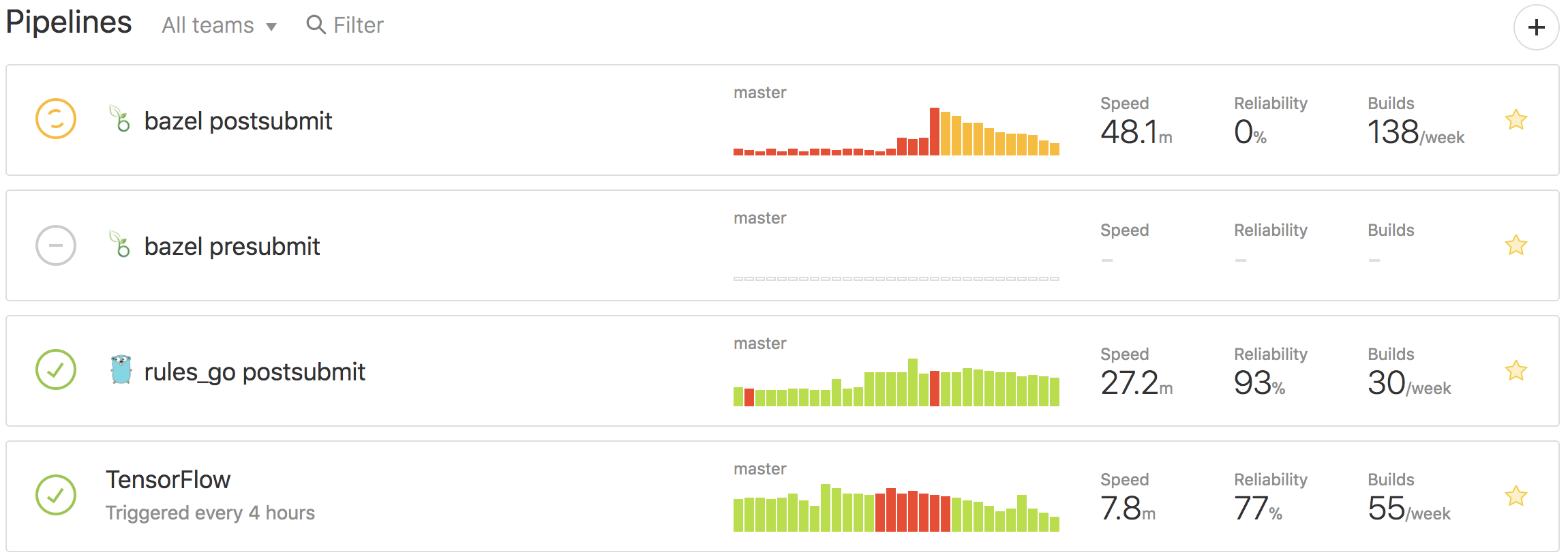
- The bazel postsubmit pipeline builds and tests each commit to Bazel's repository on all supported platforms.
- The bazel presubmit pipeline is triggered on every pull request to Bazel.
- The rules_go postsubmit pipeline is triggered on every commit to the rules_go repository.
- The TensorFlow pipeline builds and tests TensorFlow at
HEADevery four hours.
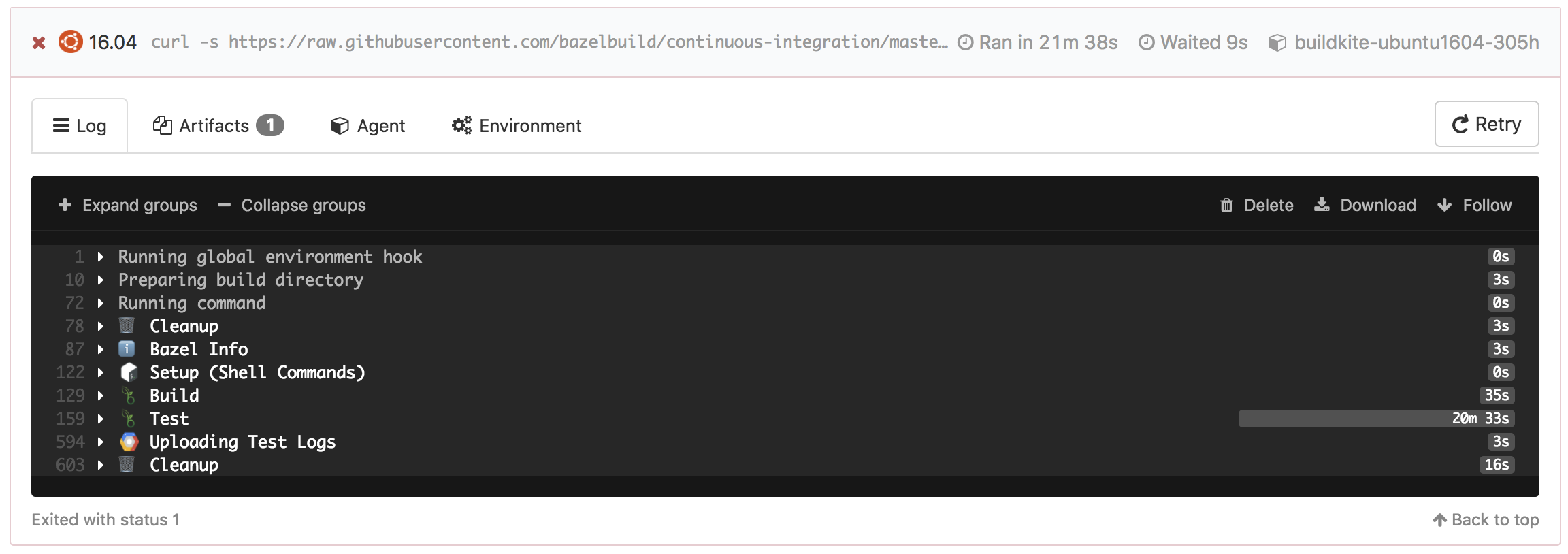
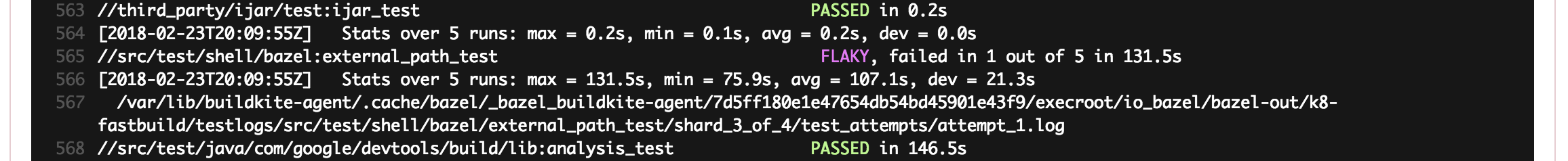
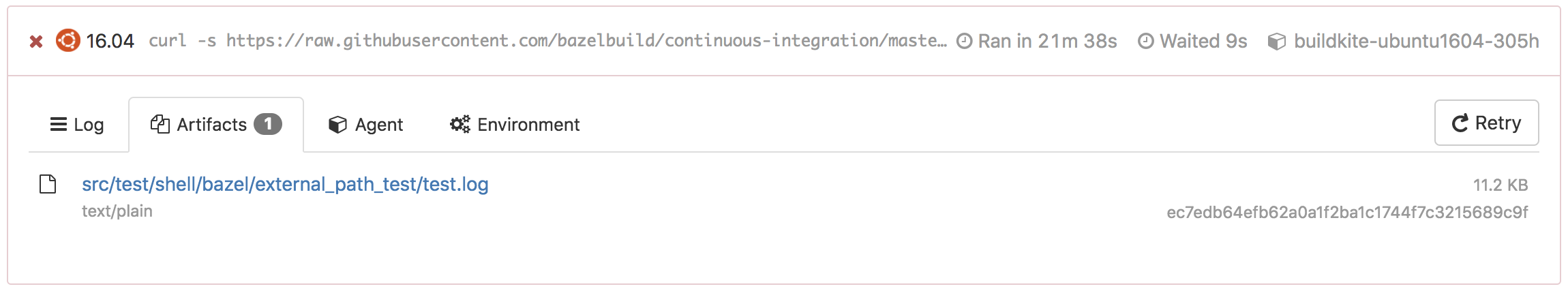
Pull Requests
Bazel accepts contributions via pull requests. Contributions by members of the bazelbuild organisation as well as members of individual repositories (i.e. rule maintainers) are automatically whitelisted and will be build and tested on Buildkite automatically.
An external contribution first needs to be verified by a project member and these contributions will display a pending status named Verify Pull Request.
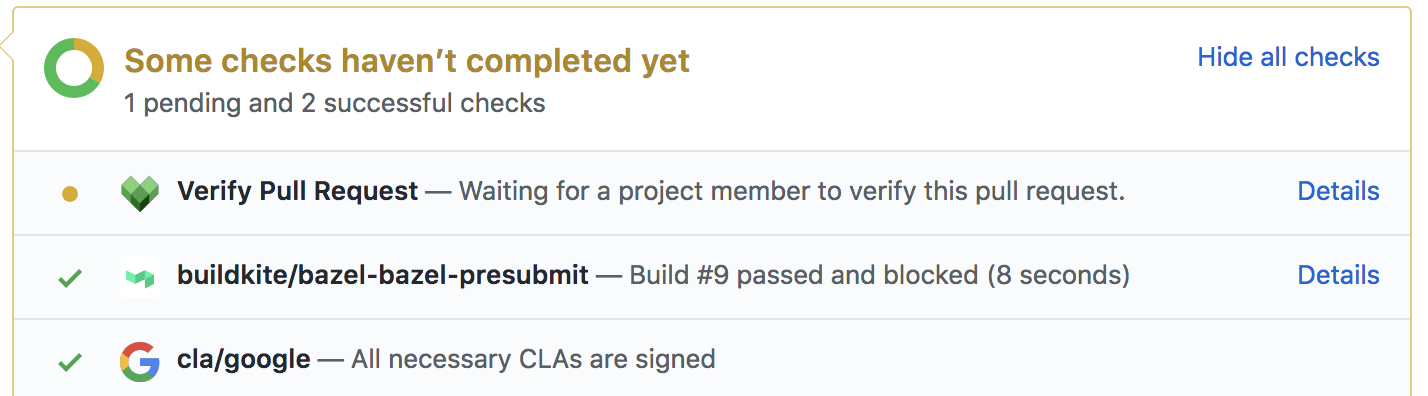
A member can verify the pull request by clicking on Details, followed by Verify Pull Request
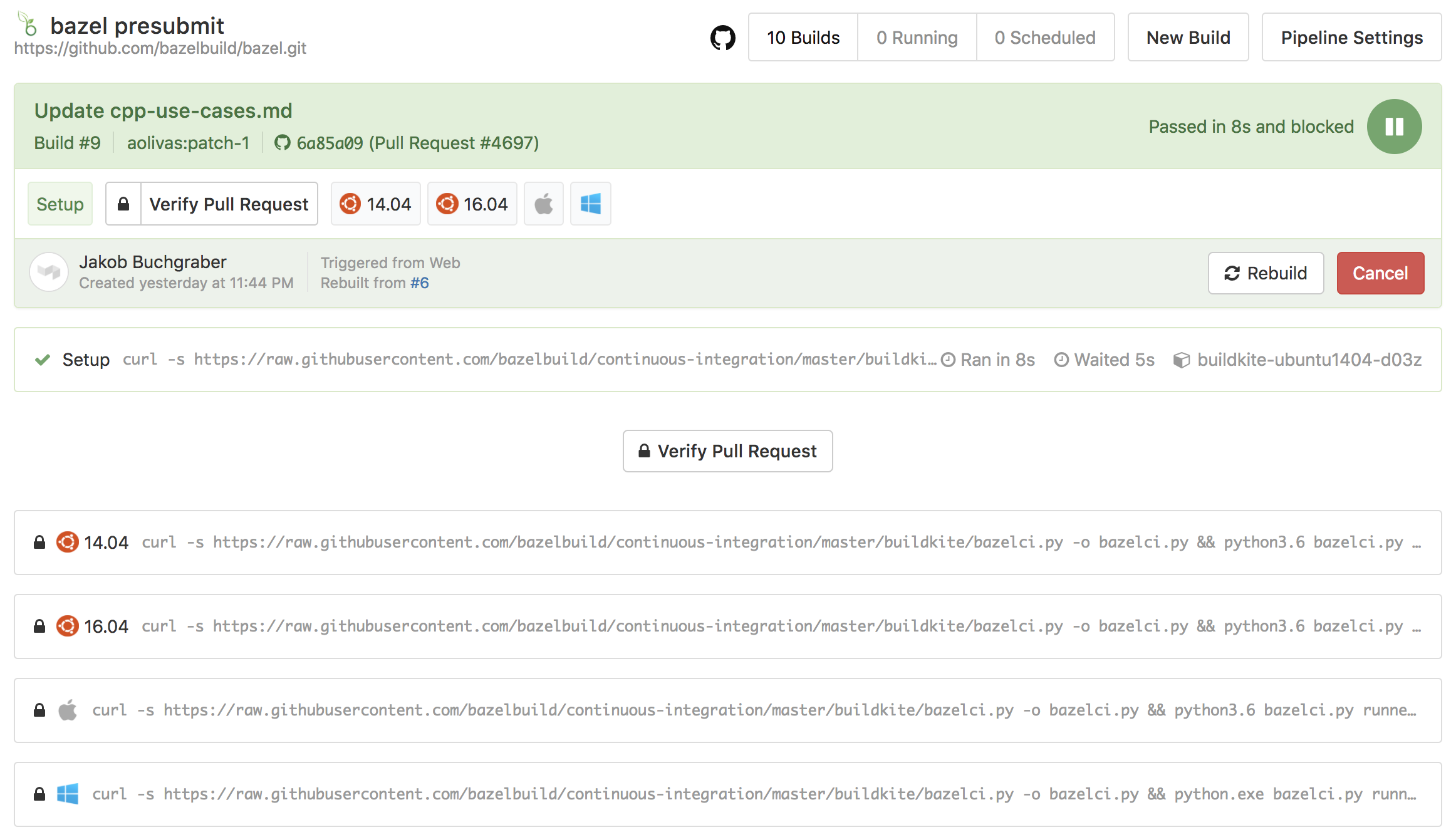
Please vet those contributions carefully as they can run arbitrary code on our CI machines.